The Math section of the SAT often causes anxiety for students, but it doesn’t have to be an insurmountable obstacle. While a strong foundation in algebra, geometry, and data analysis is essential, mastering the content is only half the battle. The other half involves strategy, time management, and knowing how to approach problems efficiently. This guide reveals some of the best SAT Math tricks and strategies designed to help you navigate the section more effectively, save precious time, and ultimately boost your score.
1. Understand the Digital SAT Math Landscape
Before diving into tricks, grasp the fundamentals of the Digital SAT Math section:
- Format: Two adaptive modules. Your performance on Module 1 determines the difficulty level of Module 2.
- Timing: You have more time per question on average compared to the old paper SAT, but efficiency is still key.
- Calculator Access: The Desmos graphing calculator is built into the Bluebook™ testing app for every question. You can also bring your own approved calculator.
- Content Areas: Algebra (approx. 35%), Advanced Math (approx. 35%), Problem-Solving and Data Analysis (approx. 15%), Geometry and Trigonometry (approx. 15%).
Understanding the adaptive nature is crucial. Doing well on Module 1 unlocks a harder Module 2, which is necessary for reaching the highest score ranges. Conversely, struggling on Module 1 leads to an easier Module 2, capping your potential score.
Ready to Test Your Strategies?
A mock exam simulates the real test environment, helping you practice pacing, apply tricks under pressure, and identify weak spots.

2. Master the Desmos Calculator (But Don’t Over-Rely on It)
The integrated Desmos calculator is arguably the biggest game-changer on the Digital SAT. It’s a powerful tool, but like any tool, it’s only effective if you know how and when to use it.
When to Use Desmos:
- Graphing Functions: Quickly visualize linear equations, quadratics, exponentials, etc. Find intercepts, vertices, and points of intersection.
- Solving Equations/Systems: Graph both sides of an equation (e.g., graph y = left side, y = right side) and find the x-coordinate of the intersection. Do the same for systems of equations.
- Checking Solutions: Plug your answer back into an equation or inequality graphically.
- Data Analysis: While it doesn’t have full statistical functions like a TI-84, you can plot data points and visually estimate trends or lines of best fit.
- Complex Calculations: Use it for arithmetic you’re unsure about or that involves awkward numbers.
When NOT to Rely Solely on Desmos:
- Simple Arithmetic: Don’t waste time typing 5 * 8 into Desmos.
- Conceptual Problems: Questions testing understanding of mathematical properties (e.g., exponent rules, properties of triangles) often don’t require calculation.
- Algebraic Manipulation: Sometimes, simplifying an expression algebraically is much faster than trying to graph it or plug in numbers.
- Variable-Heavy Problems: If a problem involves multiple variables and asks for an expression, direct algebra is usually better.
Trick: Practice using Desmos extensively before test day on official practice questions. Learn its shortcuts and capabilities, like creating sliders for variables to see how graphs change.
3. Plug In Numbers (PIN) – Your Algebra Escape Hatch
This is one of the most powerful SAT math tricks, especially for algebra problems with variables in the question and the answer choices.
How PIN Works:
- Identify the Opportunity: Look for variables (like x, y, a, b, n) in the problem description and in the answer choices.
- Choose Smart Numbers: Select simple, easy-to-work-with numbers for the variables.
- Avoid 0 and 1 (can make different expressions look the same).
- Avoid numbers already used in the problem.
- Use small integers (like 2, 3, 5, 10).
- If dealing with percentages, use 100.
- If dealing with fractions, choose numbers that are multiples of the denominators.
- Solve the Problem: Use your chosen numbers to solve the problem and find a target numerical answer.
- Check Answer Choices: Plug your chosen numbers into each answer choice. The one that matches your target numerical answer is the correct one.
- Handle Duplicates: If more than one answer choice yields the target value, pick a different set of numbers and retest only those choices.
Example: If k apples cost d dollars, what is the cost, in dollars, of m apples?
(A) md/k (B) mk/d (C) dk/m (D) d/(mk)
Instead of setting up a proportion (which is fine!), let’s PIN. Let k=2 apples, d=10 dollars (so each apple is $5), and m=3 apples. We want the cost of 3 apples. Since each is $5, the cost is 3 * $5 = $15. Our target is 15.
Now test the choices with k=2, d=10, m=3:
- (A) (3)(10)/2 = 30/2 = 15. Matches!
- (B) (3)(2)/10 = 6/10 = 0.6. (Incorrect)
- (C) (10)(2)/3 = 20/3. (Incorrect)
- (D) 10/((3)(2)) = 10/6. (Incorrect)
Choice (A) is the answer. PIN turned an abstract algebra problem into simple arithmetic.
4. Backsolving / Plugging In the Answers (PITA)
This trick works when the answer choices are numerical values for a variable asked for in the question.
How PITA Works:
- Identify the Opportunity: Look for questions asking for a specific numerical value (e.g., “What is the value of x?”, “How many widgets…”) where the answer choices are simple numbers.
- Start with the Middle: The answer choices are usually listed in ascending or descending order. Start by testing choice (B) or (C) (or (C) or (D) in the Digital SAT’s A-D format). This often helps you determine if you need a larger or smaller value if your first guess is wrong.
- Test the Choice: Plug the number from the chosen answer choice back into the problem’s setup (equations, conditions, etc.).
- Check for Consistency: Does the number work? Does it satisfy all conditions of the problem? If yes, you’ve found the answer!
- Adjust if Necessary: If the chosen number results in a value that’s too high or too low compared to what the problem requires, you know whether to try a larger or smaller answer choice next.
Example: If 3x + 5 = 20, what is the value of x?
(A) 3 (B) 5 (C) 7 (D) 9
This is simple algebra, but let’s use PITA. Start with (B) or (C). Let’s try (B) x=5. Plug it in: 3(5) + 5 = 15 + 5 = 20. Does this match the equation? Yes, 3x + 5 = 20. So, x=5 is the answer. Choice (B).
PITA is especially useful for more complex equations or word problems where setting up the algebra is tricky.
5. Estimate and Use Logic – The Sanity Check
Don’t underestimate the power of approximation and common sense, especially on geometry and data interpretation questions.
- Visual Estimation (Geometry): If a diagram is drawn reasonably to scale (and the problem doesn’t explicitly say “not drawn to scale”), use your eyes. Does an angle look obtuse? Is one line segment clearly longer than another? This can help eliminate answer choices that are wildly off.
- Ballparking (Calculations): Before doing a complex calculation, estimate the answer. If you’re multiplying 49.5 by 9.8, you know the answer should be slightly less than 50 * 10 = 500. If your calculated answer is 50 or 5000, you made a mistake.
- Eliminate Outliers (Data Analysis): When looking at graphs or data sets, quickly eliminate answer choices that contradict the visual trends or basic statistical understanding (e.g., an average that’s higher than the maximum value shown).
- Consider Units: Ensure your answer makes sense in the context of the units required (e.g., feet vs. inches, seconds vs. minutes).
Trick: Even if you perform a full calculation, do a quick mental estimate as a final check. This catches many careless errors.
6. Draw Pictures and Visualize
For geometry problems without diagrams or word problems describing a physical situation, always draw a picture. Don’t try to juggle shapes and positions in your head.
- Geometry: Sketch shapes, label angles and sides with given information, and add any properties you know (e.g., marking right angles, congruent sides).
- Word Problems: If a problem describes distances, positions, or movements, a simple diagram can clarify relationships and help you set up equations.
- Graphs: Even if you use Desmos, a quick hand sketch of a function’s general shape can aid understanding.
Trick: Make your diagrams reasonably large and neat. Label everything clearly. This prevents confusion and makes relationships easier to spot.
7. Recognize Question Patterns and Keywords
The SAT Math section tests a finite set of concepts, and questions often fall into recognizable patterns.
- System of Equations asking for an Expression: If you have a system (e.g., 2x + 3y = 10 and 4x – y = 5) and the question asks for something like 6x + 2y, look to see if you can add or subtract the original equations directly to get the desired expression, rather than solving for x and y individually. (In this case, adding them gives 6x + 2y = 15).
- Quadratics in Disguise: Look for expressions that can be treated like quadratics, even if they involve higher powers or other functions (e.g., x⁴ – 5x² + 4 = 0 can be treated like u² – 5u + 4 = 0 where u = x²).
- Percent Increase/Decrease: Remember the formulas: New = Original * (1 + Percent Increase) and New = Original * (1 – Percent Decrease).
- Function Notation: Understand what f(x) means and how to evaluate f(a) or solve f(x) = b.
- Keywords: Pay close attention to words like “must be true,” “could be true,” “approximately,” “integer,” “positive,” “non-negative.” They significantly affect the answer.
Trick: As you practice, categorize problems you encounter. This helps you recognize patterns faster during the actual test.
8. Don’t Get Stuck – Skip and Return
Time management is critical. Every question is worth the same number of points within a module. Spending five minutes on one hard question is counterproductive if it means you don’t have time for three easier questions later.
- The 60-Second Rule (Guideline): If you read a question and have absolutely no idea how to start after about a minute, flag it and move on.
- Use the Flagging Tool: The Bluebook™ app allows you to flag questions for review. Use this feature liberally.
- Return with Fresh Eyes: After tackling other questions, returning to a flagged one might give you a new perspective or trigger a memory of how to solve it.
- Guess If Necessary: There’s no penalty for guessing. If time is running out on a module, eliminate any obviously wrong answers on flagged questions and make your best guess from the remaining options.
Trick: Practice this strategy during full-length mock exams to get comfortable with skipping and returning.
9. Specific Content Tricks Sampler
Beyond general strategies, know some content-specific shortcuts:
- Sum/Product of Roots (Quadratics): For ax² + bx + c = 0, the sum of the roots is -b/a, and the product of the roots is c/a. Useful if asked for the sum/product directly.
- Special Right Triangles: Know the 30-60-90 (sides x, x√3, 2x) and 45-45-90 (sides x, x, x√2) ratios by heart. They appear frequently.
- Remainder Problems: If asked for the remainder when a large number or polynomial P(x) is divided by (x-a), the remainder is simply P(a) (Remainder Theorem).
- Slope Interpretation: In linear models (y = mx + b), understand that the slope (m) represents the rate of change (the change in y for each one-unit increase in x) and the y-intercept (b) represents the initial value (the value of y when x is 0).
Trick: Create flashcards or a cheat sheet for these specific rules and formulas and review them regularly.
Need Personalized Math Help?
Master these tricks and solidify your understanding with expert guidance. Get targeted math tutoring for SAT, ACT, GMAT, GRE, and more.

10. Practice Applying the Tricks
Knowing these tricks is useless if you don’t practice applying them. During your SAT prep:
- Use Official Materials: Practice primarily with official College Board questions (Bluebook™ tests, linear nonadaptive practice tests on the College Board website, Khan Academy). These most accurately reflect the test style.
- Targeted Practice: When working on specific topics (e.g., algebra), consciously look for opportunities to use PIN or PITA.
- Review Mistakes Strategically: When you get a question wrong, don’t just understand the correct algebraic solution. Ask yourself: Could I have used Desmos more effectively? Could I have plugged in numbers? Could estimation have helped eliminate choices? Was there a pattern I missed?
- Timed Practice: Apply these tricks under timed conditions using the Bluebook™ app to simulate test day pressure.
Conclusion
Boosting your SAT Math score involves both building content knowledge and mastering test-taking strategies. Incorporating tricks like Plugging In Numbers, Backsolving, effective Desmos use, estimation, and pattern recognition can significantly improve your efficiency and accuracy. Remember that these tricks are tools, not magic wands. They work best when combined with a solid understanding of the underlying math concepts. Practice consistently, review your mistakes thoughtfully, and learn when and how to deploy these strategies to conquer the SAT Math section and achieve your target score.